API Blueprint
上次介绍的 API Blueprint 解决方案 虽然不错,但是有一些问题:
- 部署麻烦,需要装不少东西
- 文档更新后不支持自动部署
- 没有权限控制
以至于我们团队最后没有用这个方案,所以我想了下解决方案。
- 通过 Docker 镜像,解决部署问题
- 通过 Docker 镜像中的脚本,配合 Github Webhook 来实现自动化部署
- 还未实现
正好顺便学习一下 Docker,Docker 的书看过几本了,之前同事也做过分享,但还是那句话:实践出真知。
之前虽然了解各种概念,但是自己捣鼓后,才算是真正的理解。
实现方案
Dockerfile
Dockerfile 非常简单,直接贴出来就行了:
FROM centos
RUN yum install -y epel-release && yum update -y && yum install -y node npm make nginx git
RUN npm install -g aglio drakov
COPY scripts/startup.sh /usr/local/bin/
COPY scripts/deploy.sh /usr/local/bin/
COPY scripts/webhook.js /usr/local/bin/
RUN chmod -R 755 /usr/local/bin/*
CMD /usr/local/bin/deploy.sh && /usr/local/bin/startup.sh
这里主要依赖了nodejs和nginx。
aglio只能把文档渲染成html,但是不包括 server,所以需要配合nginx。
而drakov自己会启动一个 server。
然后这里最关键的就是3个脚本了,继续详解一下这三个脚本。
startup.sh
这里是启动脚本,看Dockerfile最后一行,定义了默认启动脚本。
nginx
nohup drakov -f "/opt/api-blueprint/*.apib" --public > /dev/null &
node /usr/local/bin/webhook.js
三行命令对应3个服务。
deploy.sh
这个脚本负责拉取新的文档,并调用aglio渲染成html,然后复制到nginx根目录。
if [ -d /opt/api-blueprint ]
then
cd /opt/api-blueprint
git checkout -f
git clean -f
git pull
else
git clone $repository /opt/api-blueprint
cd /opt/api-blueprint
fi
find . -name "*.apib" | sed 's/.apib//' | xargs -i -t aglio -i {}.apib --theme-template triple -o {}.html
rm -rf /usr/share/nginx/html/*
cp -R * /usr/share/nginx/html/
webhook.js
这个脚本负责监听 webhook,启动部署。
var http = require('http');
var exec = require('child_process').exec;
var cmdStr = 'bash -c /usr/local/bin/deploy.sh';
setInterval(function() {
console.log("Start auto reload.")
exec(cmdStr, function(err, stdout, stderr) {
if (err) {
console.error(err);
} else {
console.log("Update success!");
console.log(stdout);
}
});
}, 5 * 60 * 1000);
http.createServer(function(req, res) {
console.log("Start webhook reload.")
exec(cmdStr, function(err, stdout, stderr) {
if (err) {
console.error(err);
} else {
console.log("Update success!");
console.log(stdout);
}
});
res.writeHead(200, {
'Content-Type': 'text/plain'
});
res.end("");
}).listen(8080);
收到请求就重新调用一下deploy.sh。
Github 上可以这么设置:
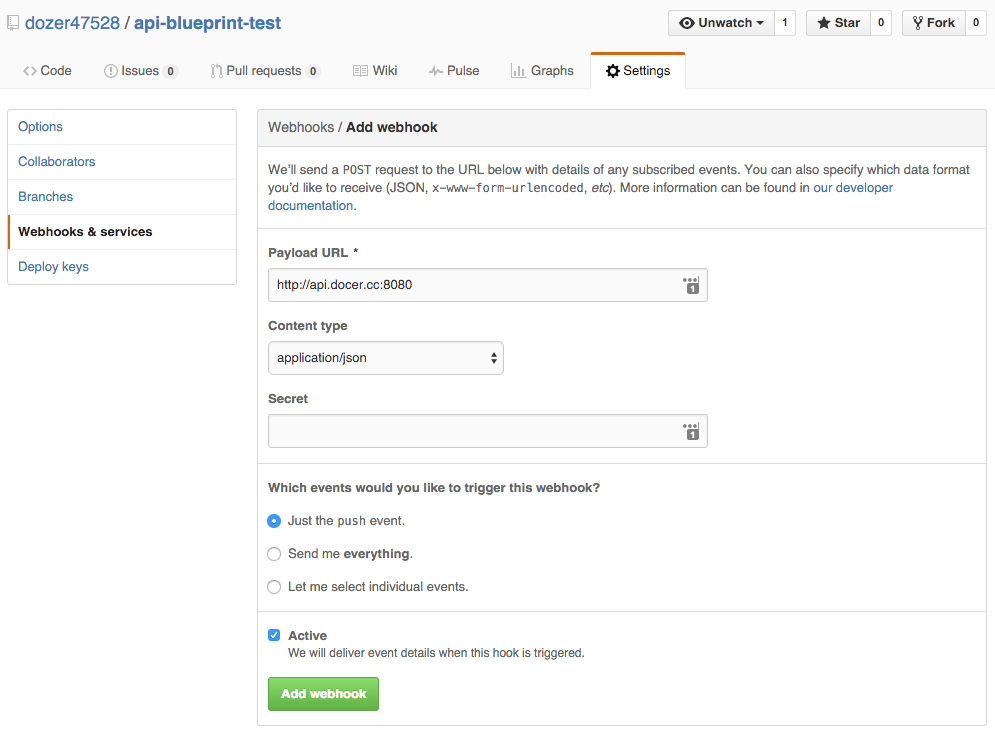
如果你在内网,不方便暴露到公网,可以忽略这个功能,脚本内部也是自动刷新,5分钟一次。
如何使用?
这个项目已经放到了 Github 和 Docker Hub 上。
源代码:https://github.com/dozer47528/api-blueprint-docker
Docker 镜像:https://hub.docker.com/r/dozer47528/api-blueprint-docker/
使用起来非常简单:
docker run --name test \
-e "repository=https://github.com/dozer47528/api-blueprint-test.git" \
-p 80:80 -p 8080:8080 -p 3000:3000 \
-d dozer47528/api-blueprint-docker
把其中的repository替换成你们自己的地址即可。
内部端口需要映射一下:
- 80: 文档
- 8080: webhook
- 3000: Mock 服务器
如何支持私有仓库?
首先在宿主机上配置完ssh,然后在启动的时候隐射一下文件-v ~/.ssh:/root/.ssh。
完整的命令类似于这样:
docker run --name test \
-v ~/.ssh:/root/.ssh \
-e "repository=https://github.com/dozer47528/api-blueprint-test.git" \
-p 80:80 -p 8080:8080 -p 3000:3000 \
-d dozer47528/api-blueprint-docker
如何修改aglio的启动参数?
启动的时候加上这个参数:-e "aglio=--theme-template triple"
完整的命令类似于这样:
docker run --name test \
-e "aglio=--theme-template triple" \
-e "repository=https://github.com/dozer47528/api-blueprint-test.git" \
-p 80:80 -p 8080:8080 -p 3000:3000 \
-d dozer47528/api-blueprint-docker
aglio的文章文档在这边:https://github.com/danielgtaylor/aglio#executable
文档怎么写?
自己的文档怎么写?首先,我这边只会转换apib结尾的文档,这是 API Blueprint 的标准后缀名。
然后你也可以在里面直接扔html文件。
所有文档文件夹随便放,我会递归所有文件。
最后建议放一个index.html,自己做一个导航,这样自己用起来方便一点。
我这边有一个例子:
https://github.com/dozer47528/api-blueprint-test
下一步是什么?
还有一些不完善的地方需要改进:
- 支持私有仓库,例如 Bitbucket(已完成)
- 支持自定义
aglio样式,我现在在脚本里写死了一个我自己比较喜欢的样式,最好可以在docker run的时候把样式传进去(已完成) - 有些服务部署在内网,不方便设置 webhook,要支持自动刷新数据(已完成)
本作品由 Dozer 创作,采用 知识共享署名-非商业性使用 4.0 国际许可协议 进行许可。